|
Cardbox |
Cardbox 2.0
Program files User manualSample databases
These are the same sample databases that are distributed on the Cardbox CDROM.
| Sample databases (recommended) | samples1.exe | 1.0MB. Basic sample databases for use with "Getting Started". | |
| Additional sample databases (optional) | samples2.exe | 8.5MB. Sample databases of documents and photographs. These databases are not absolutely essential, so you don't need to download this file if you have a slow Internet connection. |
| Note: Web browsers are variable and they change constantly, especially where security settings are concerned. The messages and procedures shown here may be slightly different on your system but the principles remain the same. | |
Internet Explorer: you will be asked what to do with the Application file called samples1.exe [or samples2.exe]. Whether you choose Run or Save is up to you. Run is easiest. If you choose Run, Internet Explorer will save samples1.exe [or samples2.exe] to a temporary folder. It will then ask you for further confirmation before it runs the program for you. If you choose Save, Internet Explorer will save samples1.exe [or samples2.exe] to a folder of your choice. Remember to make a note of which folder you have chosen! After the file has been saved, Internet Explorer may offer to run (or open) the program for you: if you want to install the sample databases on this computer, accept the offer. |
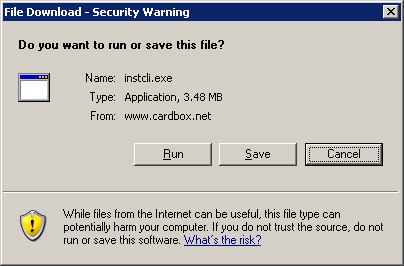 |
Mozilla Firefox: you will be asked what to do with the Application file called samples1.exe [or samples2.exe]. Accept the default option, which is 'Save to Disc'. Make a note of the folder where Firefox is saving the file, so that you don't need to search your hard disk for it afterwards. If you want to install immediately after the download, click on the Open link in Firefox's Downloads window. If a warning appears saying that samples1.exe [or samples2.exe] is an executable file, press OK to accept it. |
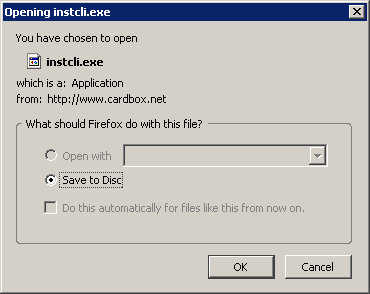 |
To start the installation process
Depending on the details of how you downloaded the installer, your web browser may have started the installation automatically. If it hasn't, then:
- Locate samples1.exe [or samples2.exe] on your hard disk (if you made a note of where it was saved, this is easy, otherwise you will have to use the search facilities of Windows).
- Double-click on it.
- After you have finished the installation, you can delete the downloaded samples1.exe [or samples2.exe] file.